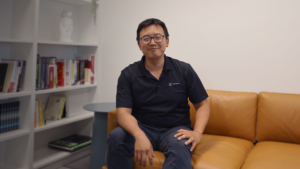As drone operators it is essential to recognize how important it is to have access to detailed, up-to-date airspace intelligence before taking flight in case anything unforeseen happens. In Part 2, we covered the top mistakes when it comes to not following drone best practices. This time we’ll focus on the top misconceptions around flying in adverse conditions.
No matter if you’re a new drone hobbyist or an experienced commercial pilot, this list is a good reminder of what NOT to do when operating drones.
Mistake 1: Flying in cold weather without pre-heating your battery
In general, flying in cold weather will drain your battery faster, so keep a close eye on it! Making sure your battery is warm enough before flight will help. It’s recommended to pre-heat your battery to 68°F (20°C) or more. If you don’t have a battery heater, hover in place before taking off to make sure your battery warms up. The SkyGrid Flight Control app will show your battery’s temperature so you can check it before and during flight.
Mistake 2: Flying in freezing temperatures
Some manufacturers recommend avoiding temperatures below 14°F (-10°C), while others caution against any temperature below freezing (32°F or 0°C). Extreme cold weather can cause an unexpected power drop, or even cause batteries to fail completely. Cold weather can also dull a drone’s sensors, which may lead to a slower response from the control input.
Mistake 3: Flying in temperatures above 104°F
In many cases, drone manufacturers also recommend avoiding high temperatures above 104°F (40°C). Prolonged exposure to high heat will likely reduce the life of your battery. You also risk melting the internal wires and plastic. Also keep in mind that hot weather is often accompanied by humidity, which can damage your drone’s motor, camera, or gimbal. Always check the temperature and humidity before flying and ensure you wipe down your drone before and after flights.
Pilots can check the local temperature, humidity, wind speed, precipitation, and more in SkyGrid Flight Control. The app shows microweather data within a 500-meter radius that’s updated every 60 seconds, which makes it easy to avoid unexpected weather conditions.
Mistake 4: Flying in winds speeds above 24 mph
Among the most popular drones, few are equipped to fly above 24 mph winds. For example, the Mavic 2 Pro can be flown in max wind speeds of 24 mph, but the Mavic Mini can only withstand up to 18 mph winds. Always check the max wind speed of your drone, but it’s likely safe to assume wind speeds of 25 mph and above are too dangerous to fly in and can lead to a collision.
Mistake 5: Flying without a pre-flight checklist
Ultimately, drone pilots should establish a routine before taking flight that includes checking your drone and gathering situational awareness. Pre-flight checklists commonly include recharging the battery and controller, recalibrating the compass, assessing the propellers, and confirming GPS connectivity. It should also include checking local conditions in the air and on the group.
Mistake 6: (Bonus!) Flying without remote ID technology
Don’t be alarmed… remote ID technology isn’t required in the United States yet, but it will be by Summer 2023. At this time, drone manufacturers will be required to produce drones that broadcast their location, and drone pilots will be required to fly a compatible drone. You can get more details in our latest remote ID guide.
Stay tuned for Part 4 where we’ll focus on the top drone mistakes when flying near restricted areas. In the meantime, check out our new drone app to that includes advanced weather data, such as precipitation, temperature, wind speed and direction, cloud cover, visibility, and more.